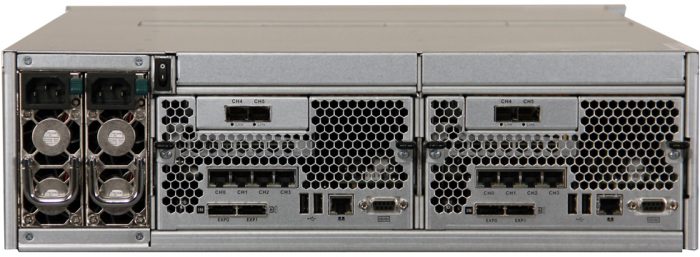Models
Enterprise-Class Data Availability and Integrity For Any Size Organization. Need pricing? Click here . . .
Features
FlashNAS ZFS 3U Storage System
Winchester Systems combines durable, redundant hardware technology with OpenSolaris and the ZFS file system to provide Enterprise-level data protection and reliability at down-to-earth prices.
Sporting controllers, power supplies and fans that are modular, redundant and hot-swappable, the FlashNAS ZFS hardware platform is purpose-built for continuous availability and long-term durability.
The revolutionary ZFS file system adds end-to-end error detection and correction, self-healing, and advanced SSD optimization features for unsurpassed protection of data integrity throughout the storage system. Building on this foundation, Winchester Systems FlashNAS ZFS adds advanced enterprise-grade functions such as storage-pool mirroring, remote replication, data archiving and retention compliance, anti-virus scanning, and NDMP backup and migration compatibility.
All of these capabilities are combined into a single integrated system with an easy-to-use, web based management interface. And there are no hidden, or “extra” costs to enable specific features. All functionality is available for the base system price.
Questions?
Click here . . .
Enterprise Class – Not the Cost
- Redundant Controllers in a ZFS NAS
- ZFS end-to-end integrity protection detects and repairs silent data errors
- Snapshots, Mirroring, Replication, Anti-Virus, Data Compression, Disk Roaming, Thin Provisioning, Storage Pool Expansion, SSD Caching, MPIO, LUN Masking, WORM volumes, RAID data protection
- Hot-Swap Components
- Hot Spare Disks
Compatibility
- CIFS/SMB V1; NFS V2, V3, V4; NDMP V2, V3, V4; LDAP V2, V3; HTTP/HTTPS; AFP V2.2.2 and older; iSCSI; SMTP; SNMP V1, V2C, V3; NTP, ICAP, FTP; FTPS; Secure FTP
- Active Directory; LDAP V2, V3; NIS V2
- Windows, UNIX, Linux, Mac OS X, Solaris, AIX, HP-UX
- VMware 5.x certified
Management and Support
- Easy and intuitive web GUI
- CLI interface
- Ethernet, SNMP, E-Mail Alerts
Warranty and Service
- Three year factory warranty and toll-free hotline during business hours
- Optional on-site service, spares, advance parts replacement, installation and 24×7 service
Durability, Availability & Protection
Enterprise Class: True enterprise functionality included in a simple to deploy storage system.
Redundant Controllers: Redundant active-active failover controllers, with automatic fail-back, deliver enterprise-class uptime.
End-to-End Data Integrity: Self healing architecture detects and repairs silent data errors using independent multi-level checksums.
ZFS RAID Levels: 0, 1, 5, 6, 50, 60.
MPIO: Multi-pathing data access for automated failover and load balancing.
Hot-Swap Components: Hot-swap controllers, disks, power supplies and fans.
Hot-Spare Disks: Standby disks that are ready to be automatically rebuilt to replace failed disks – and disks that are signalling imminent failure.
Expandable Storage Pools: Created from multiple RAID sets and easily expanded.
Unlimited Snapshots: Snapshots take no additional space until contents of a file share or volume change. The number of snapshots is limited only by disk capacity.
SSD Cache Data Acceleration: SSDs can be used as high speed cache to accelerate read and write performance.
Data Compression: Algorithms use variable size blocks based on data characteristics and results in typical data compression of 2x to 5x.
Remote Replication: Asynchronous replication between two FlashNAS ZFS servers via optionally encrypted link.
Backup Software Integration: Easy integration with standard backup software and NDMP compliant applications.
WORM: Protects files against deletion or tampering to meet regulatory data-retention and archiving requirements.
Anti-Virus Scanning: Supports ICAP anti-virus engines to detect and quarantine viruses before they are accessed.
CIFS/NFS/AFP Unified Security Model: Seamlessly share files across OS platforms.
Pool Mirroring: Synch and asynch mirroring of storage pools between FlashNAS ZFS systems.
Thin Provisioning: Create large virtual volumes and auto-allocate physical space as needed.
Disk Roaming: Disks can be removed and reinstalled in any order – especially handy for initializing a disaster recovery site.
Mixed NAS & SAN: Supports iSCSI volumes with LUN masking for data protection on same storage systems as NAS volumes.
Simple GUI and CLI: Manage RAID sets, storage pools, snapshots, mirrors, replication, compression and more via web browser or command line interface.
Enterprise Class Service: Includes 24×7 US staffed call center and next-day on-site service.
On-Site Installation: Reasonably priced on-site installation by factory trained professionals.
All Inclusive Pricing: Enterprise class file server with enterprise class features all included in the base price – no hidden upgrade fees.
Specs
| FlashNAS ZFS ZX-3U16 Summary Specifications | |
|---|---|
| Dimensions (WxDxH) | 3U Chassis: 17.6″ x 25.6″ x 5.2″ |
| Controller | Dual-Redundant Controllers |
| Maximum Memory | 32 GB per controller, standard |
| iSCSI 1GbE Ports | 8 x 1GbE ports included, 8 x 1GbE ports optional |
| iSCSI 10 GbE ports | 4 x 10GbE (SFP+ or RJ45) ports optional |
| Fibre Channel 16 Gb ports | 4 x 16 Gb ports optional |
| Internal SAS Disk Bays | 16 |
| Max. Disks – 4U Shelves | 256 (4 x EX-4U60: 60-bay shelves) |
| Max. Disks – 3U Shelves | 240 (14 x EX-4U16: 16-bay shelves) |
| Max. Disks – 2U Shelves | 232 (9 x EX-4U24: 24-bay shelves) |
| Disk Drives – 7,200 rpm | 2, 3, 4, 6 & 8 TB |
| Disk Drives – 10K rpm | 600, 900 GB & 1.2 TB |
| SAS SSDs | 200, 400, 800 GB MLC |
| Power Supplies | Redundant 750W AC |
| AC Power | Dual 90-264VAC, 47-63 Hz |
| Cooling | 4 redundant, hot-swap, temperature-driven fans |
| Front Panel | Removable with dust filter |
| Weight | 81 pounds fully loaded |
| Operating Temp. | 5 to 35ºC (32º F to 95º F) |
| Non-Operating Temp. | -40° to -60° C |
| Altitude | 0 – 10,000 feet |
| Operating Humidity | 5% to 80% non-condensing |
Related Materials
White Papers
High Availability Configuration on FlashNAS ZFS Systems
This white paper describes FlashNAS ZFS series active/active controller architecture, which nearly doubles performance and offers high availability protection. In real world applications such as iSCSI volume access or share folders, FlashNAS ZFS provides better data integrity and higher availability than those delivered by comparable products.
FlashNAS ZFS: Enterprise NAS Functionality at a Fraction of the Price
This white paper describes “must have” NAS storage requirements of organizations that depend on their storage infrastructure to survive, and how Winchester Systems FlashNAS ZFS addresses those needs—while at the same time keeping customers’ capital and operational costs to a minimum.
Best Practices
FlashNAS ZFS File System and Database Backup using CommVault Simpana Software
This Best-Practice guide describes how to apply file-based backup on FlashNAS ZFS systems using the popular Simpana software suite from CommVault.
Best Practices for FlashNAS ZFS Redundant NAS Systems
A step-by-step deployment guideline for making the most of Winchester Systems FlashNAS ZFS redundant NAS storage systems.
Application Notes
Enterprise Vault Snapshot on FlashNAS ZFS Systems
Winchester Systems FlashNAS ZFS simultaneously serves file and block-based applications with a unified storage platform, and features easy management, high availability, flexible scalability and competitive price/performance. In addition, FlashNAS ZFS offers a comprehensive set of advanced software features at no additional cost.
Using Microsoft Active Directory with FlashNAS ZFS
FlashNAS is fully integrated with Microsoft Active Directory. It uses the same account names and passwords, controls read/write rights to shared directories on the network, and supports the active directory enhanced data protection protocol all seamlessly.
Using Symantec Backup Exec 2012 v1.2 to backup and restore via CIFS and NFS with FlashNAS
This document demonstrates how to use Symantec Backup Exec with your FlashNAS to backup & restore via CIFS & NDMP. FlashNAS can communicate with the Symantec backup agents via NDMP to back up data to various targets.
Snapshot Rollback Using FlashNAS ZFS
This application notes describes how FlashNAS ZFS users can rollback snapshots using Windows VSS (Volume Shadow Copy Service) or through the FlashNAS ZFS web-based GUI (Graphical User Interface).
FlashNAS ZFS Systems with Microsoft Hyper-V Server 2012 and Live Migration
This application note provides step-by-step instructions to help you configure FlashNAS ZFS systems for use with Microsoft Hyper-V and enable simpler virtual machine live migration.
Expanding Storage Pool Capacity in FlashNAS ZFS
This application note describes how to expand the capacity of an existing storage pool.
Creating an FTP Server using FlashNAS ZFS
This application notes describes how to configure an FTP service on FlashNAS ZFS.
Configuring UPS Notification for FlashNAS ZFS Series
This application note describes how to configure a UPS connected to a FlashNAS ZFS series system for protection against unexpected power outages.
Adding FlashNAS ZFS Series NFS Folder to VMware 5
This application note describes how to configure a FlashNAS ZFS shared folder according to the NFS protocol and then add the folder to VMWare 5 as a datastore.
Accessing FlashNAS ZFS from the Internet
How to enable users to upload and download files using a GUI interface similar to major file management applications such as Windows Explorer.